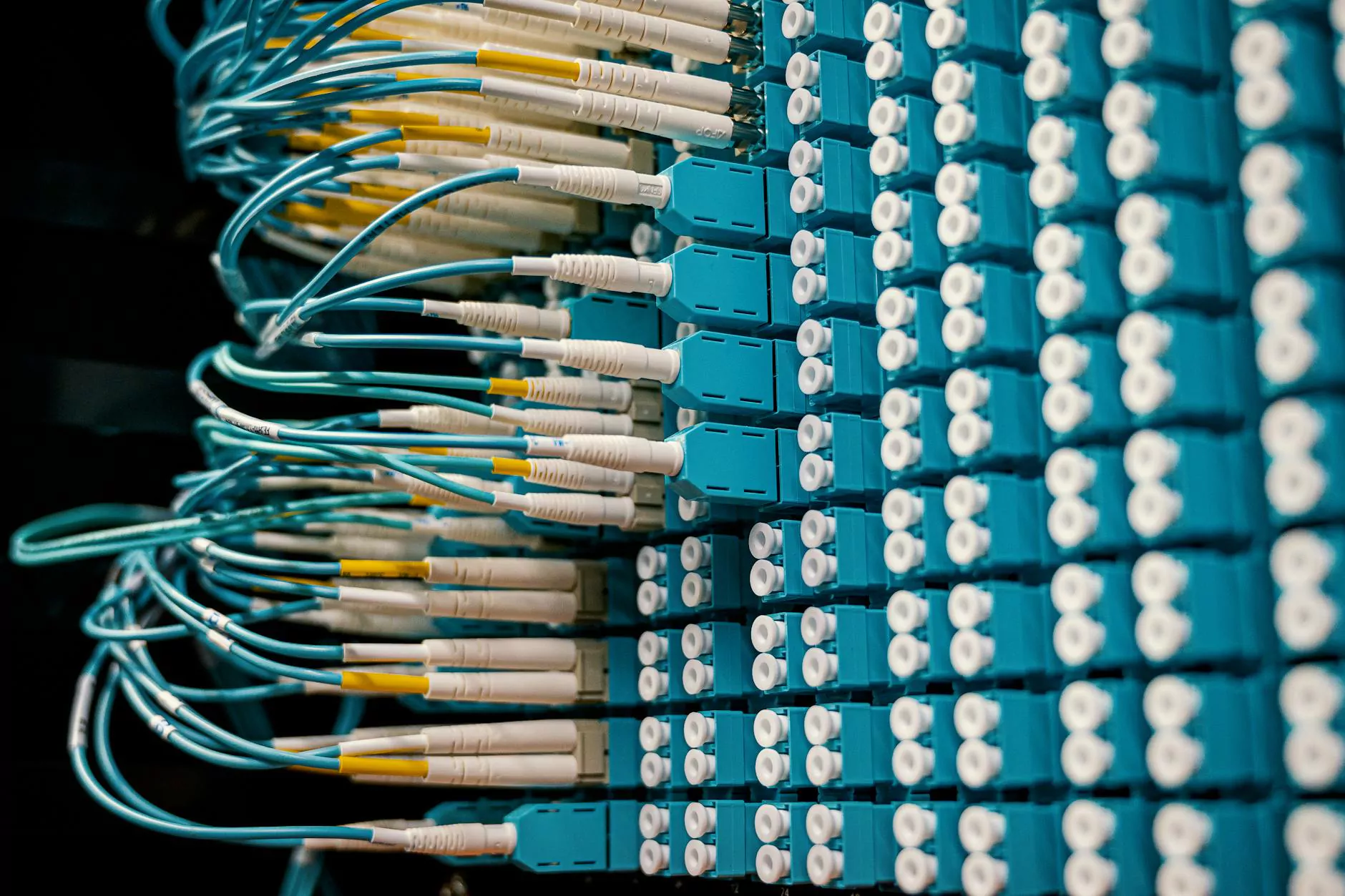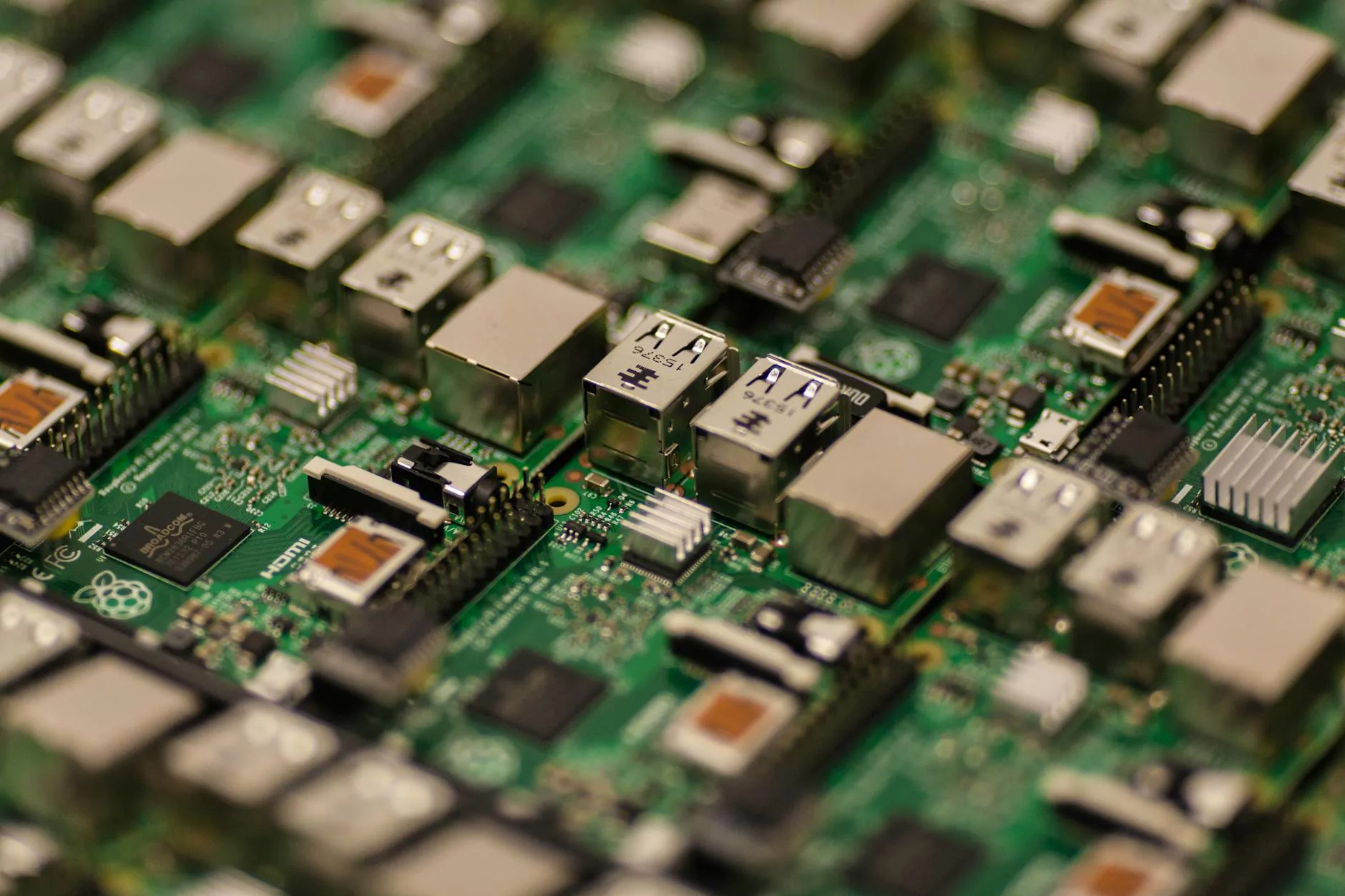Understanding the Components Inside a USB Flash Drive

In today's digital age, USB flash drives have become indispensable tools for storing and transferring data. These small yet powerful devices pack a lot of technology into their compact form. Let's delve into the components of a USB flash drive to gain a better understanding of how they work.
The Anatomy of a USB Flash Drive
When you take a closer look at a USB flash drive, you'll find several key parts and components that work together seamlessly to store and retrieve your data. Some of the main components you'll find inside a USB flash drive include:
1. USB Connector
The USB connector is the interface that allows you to connect the flash drive to a computer or other devices. It is usually a male Type-A connector that plugs into the USB port of your computer.
2. Controller Chip
The controller chip serves as the brain of the USB flash drive, managing the data flow and controlling functions such as reading, writing, and erasing data. It plays a crucial role in the overall performance of the flash drive.
3. NAND Flash Memory
The NAND flash memory is where your data is actually stored on the USB flash drive. This non-volatile memory retains data even when the drive is disconnected from a power source.
4. Crystal Oscillator
The crystal oscillator generates the clock signal that synchronizes the operations of the USB flash drive, ensuring that data is read and written accurately and efficiently.
5. LED Indicator
The LED indicator provides visual feedback to the user, indicating when the flash drive is connected, active, or transferring data. It is a handy feature that enhances the user experience.
Functionality and Performance
Each of these components plays a vital role in the functionality and performance of a USB flash drive. The controller chip coordinates the interactions between the NAND flash memory and other components, ensuring that data is stored and retrieved reliably and quickly.
When you plug a USB flash drive into your computer, the controller chip manages the data transfer process, allowing you to copy, move, and access your files with ease. The NAND flash memory stores your documents, photos, videos, and other files securely, making them accessible whenever you need them.
Conclusion
Understanding the components inside a USB flash drive gives you a deeper appreciation for the technology that powers these everyday devices. The next time you use a USB flash drive to share files or back up data, you'll have a better understanding of how it works behind the scenes.
At Content Professionals, we value the importance of technology and aim to provide top-notch services to businesses and consumers alike. Stay tuned for more informative content on SEO services and other industry-related topics.