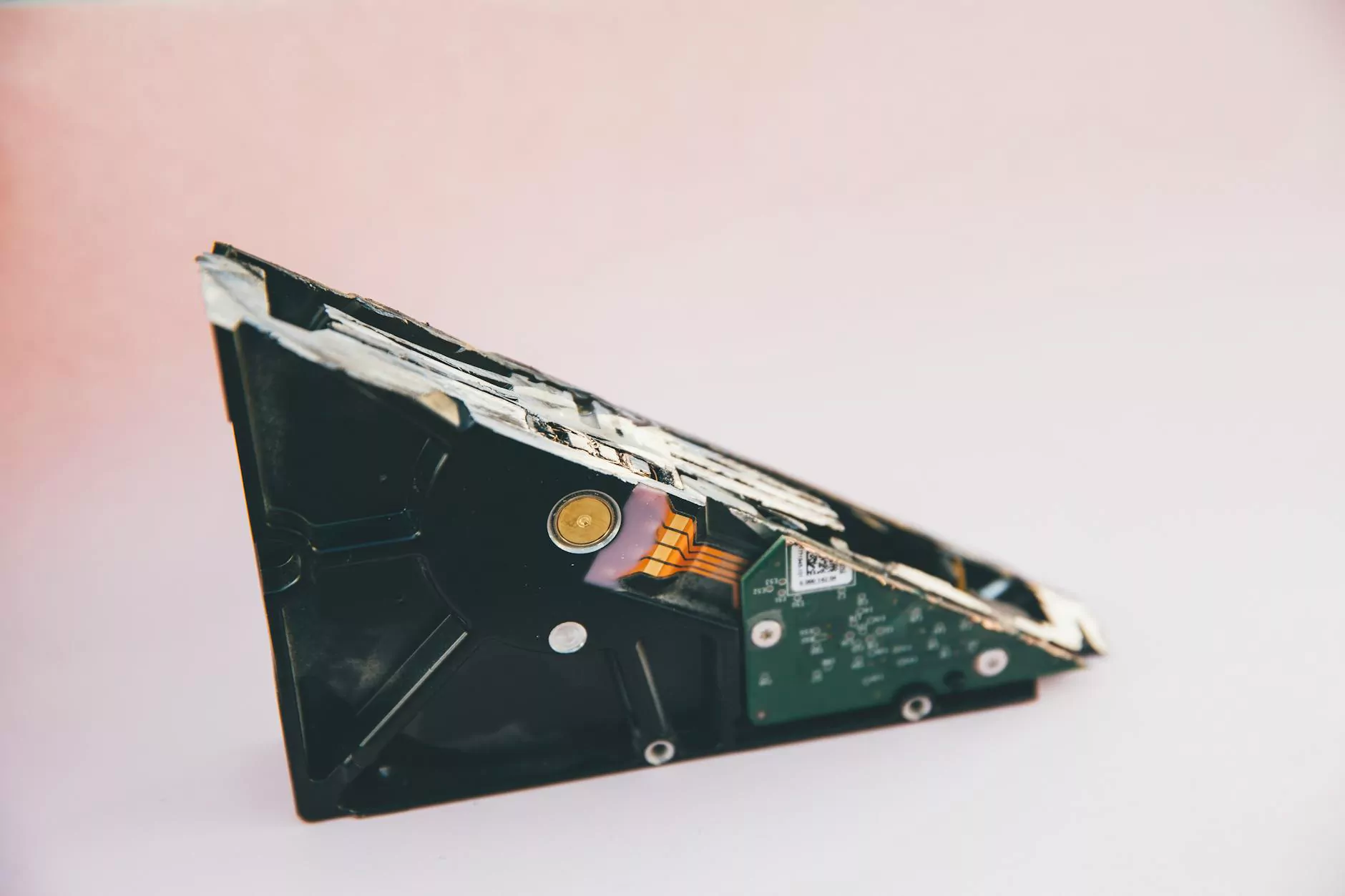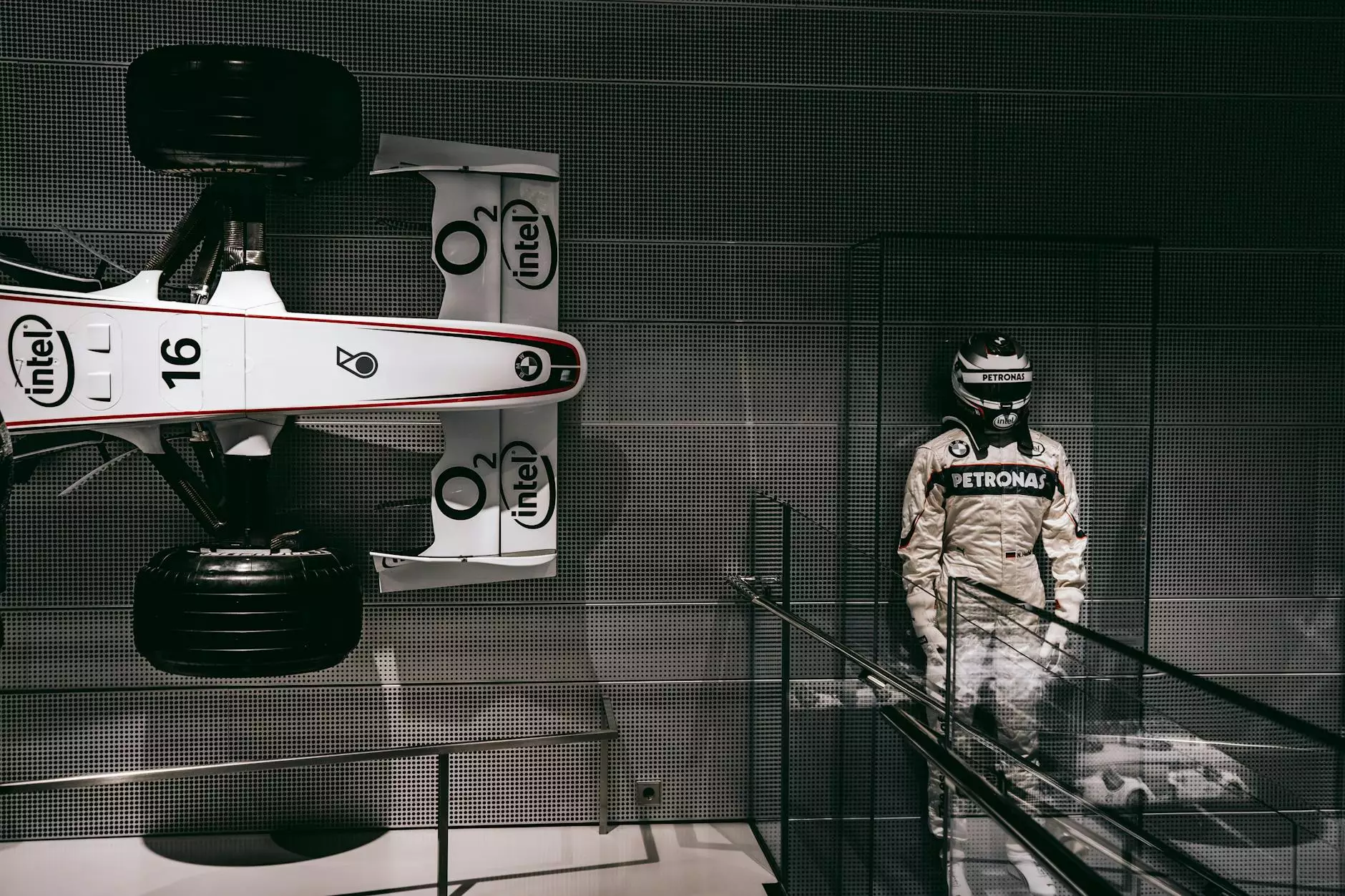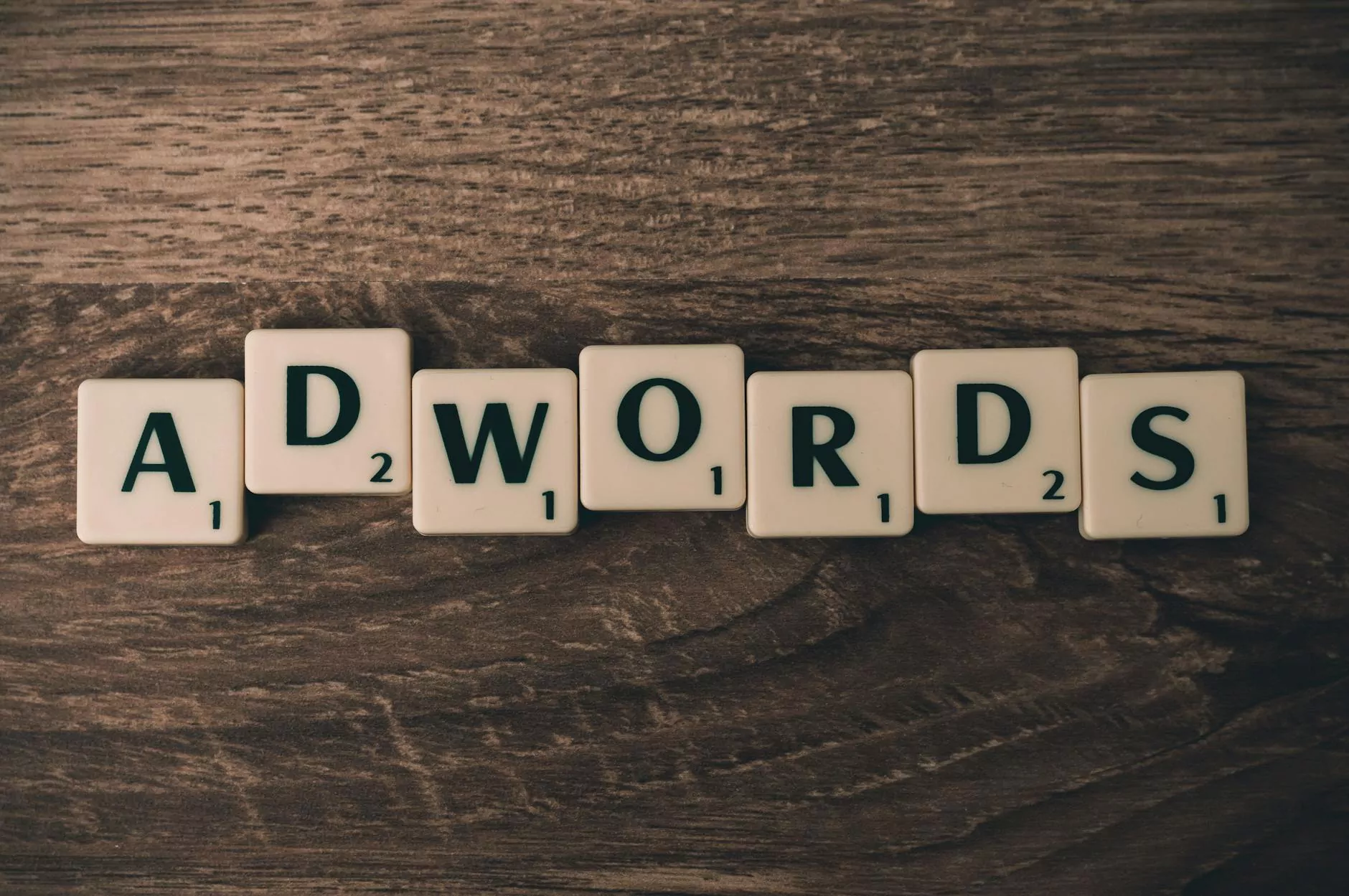The Meaning Behind Different Colors of USB Ports
Services
As technology continues to evolve, so do the various components and connectors that we use on a daily basis. When it comes to USB ports, they come in a variety of colors, each serving a specific purpose or indicating a certain feature. In this comprehensive guide, we will delve into the significance of different color USB ports such as black, blue, red, orange, and green.
Black USB Port
The black USB port is one of the most common colors used for USB connectors. Typically, black USB ports are associated with standard USB 2.0 ports. These ports are widely used for connecting devices such as keyboards, mice, printers, and external hard drives to a computer or laptop.
Blue USB Port
When it comes to blue USB ports, they are often indicative of USB 3.0 technology. USB 3.0 ports offer significantly faster data transfer speeds compared to their predecessors. You can usually find blue USB ports on newer computers and laptops, as well as on external hard drives and flash drives that support USB 3.0.
Red USB Port
Red USB ports are not as common as black or blue ports, but they can still be found on certain devices. These ports are typically associated with charging functionality or fast-charging capabilities. You may come across red USB ports on power banks, specialized charging cables, or devices that require quick charging.
Orange and Green USB Ports
Orange USB ports and green USB ports are less common and serve more specialized purposes. Orange ports may indicate high-speed data transfer or charging differentiation, while green ports could be used for specific devices or customized configurations.
Differences Between USB 1.0, USB 2.0, and USB 3.0 Port Colors
It's essential to understand the distinctions between USB 1.0, USB 2.0, and USB 3.0 port colors. USB 1.0 ports are often seen in white or beige, USB 2.0 ports are typically black, and USB 3.0 ports are commonly blue. These color differences help users identify the generation and capabilities of each USB port.
Conclusion
In conclusion, the color of USB ports plays a crucial role in identifying their functionality and transfer speeds. Whether it's a black, blue, red, orange, or green USB port, each color signifies a specific usage or feature. Understanding the meaning behind different color USB ports can help you make informed decisions when connecting devices to your computer or laptop.