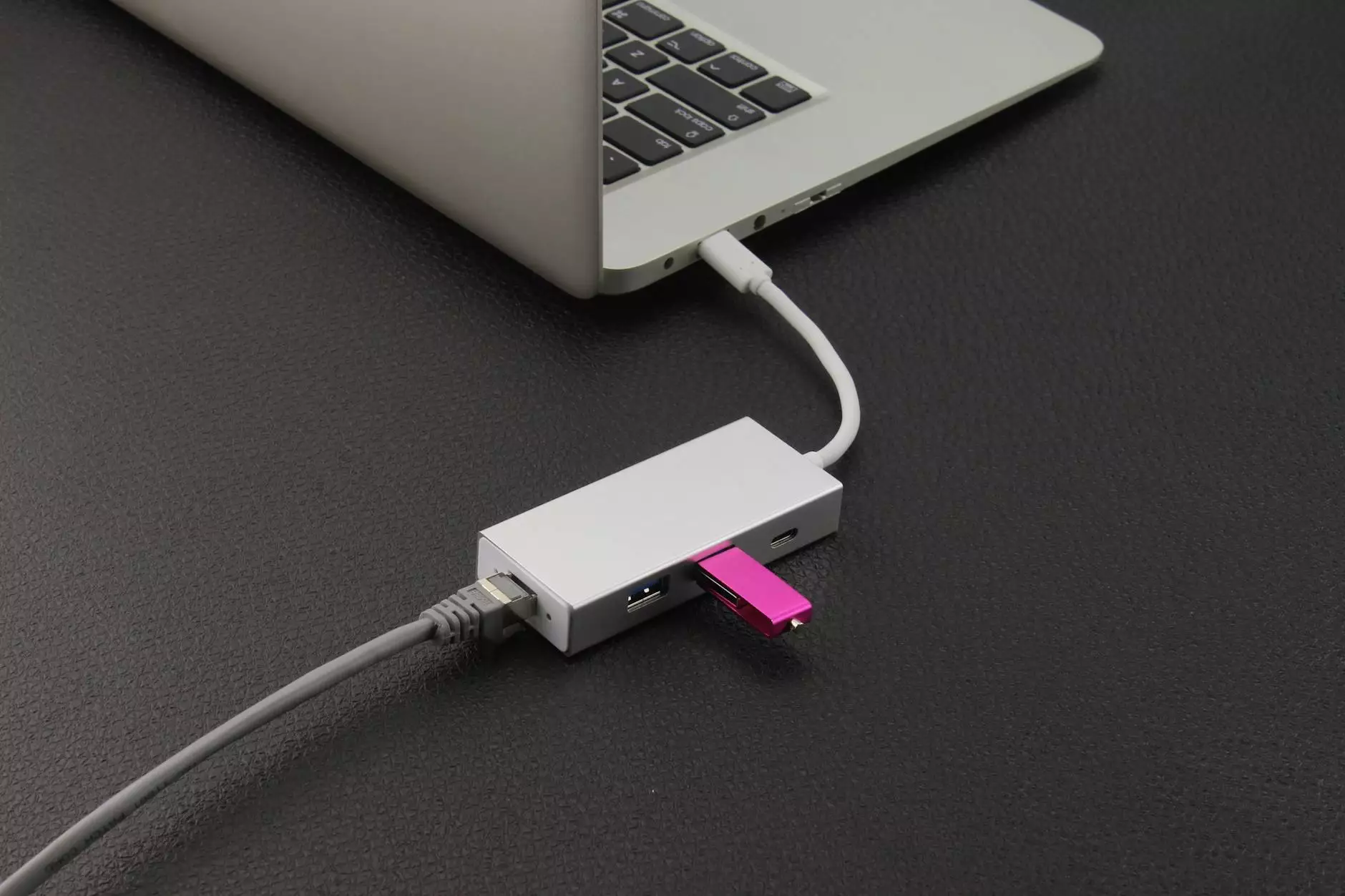Types of File Systems for USB Drives

Welcome to Content Professionals, your go-to source for expert insights on flash drive file systems. In this comprehensive guide, we will explore different types of file systems commonly used on USB drives and provide valuable information to help you make informed decisions.
FAT32 (File Allocation Table 32)
FAT32 is one of the most widely compatible file systems for USB drives. It offers good compatibility across various operating systems, making it a popular choice for portable storage devices. However, there are limitations to consider, such as the maximum file size of 4GB and the lack of support for file permissions.
NTFS (New Technology File System)
NTFS is a robust file system developed by Microsoft, offering advanced features such as file compression, encryption, and improved security. While NTFS provides better performance and support for larger file sizes compared to FAT32, it may have limited compatibility with non-Windows systems.
exFAT (Extended File Allocation Table)
exFAT is designed to overcome the limitations of FAT32, offering support for larger file sizes and improved compatibility across different platforms. This file system is well-suited for USB drives that need to transfer large files between Windows and macOS environments.
Choosing the Right File System for Your USB Drive
When selecting a file system for your USB drive, consider the following factors:
- Type of Data: Determine the nature of the data you will be storing on the USB drive.
- Operating System Compatibility: Ensure the file system is compatible with the devices you will use.
- File Size Support: Evaluate the need for handling large files efficiently.
- Security Requirements: Consider the level of security features offered by the file system.
Optimizing Performance for Your USB Drive
To maximize the performance of your USB drive, it is essential to format it with the most suitable file system based on your requirements. Regularly backing up your data and safely ejecting the drive after use can also help maintain its longevity.
Conclusion
By understanding the various types of file systems available for USB drives and their respective features, you can make an informed decision on which one best suits your needs. Whether you prioritize compatibility, performance, or security, choosing the right file system is crucial for optimizing the usability of your flash drive.
Thank you for visiting Content Professionals, where we strive to provide valuable insights into the world of flash drive file systems.